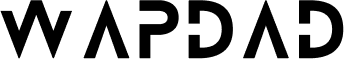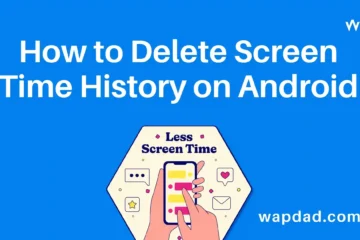Are you tired of fumbling with paper tickets at events? Learn how to easily add your Ticketmaster tickets to your Android wallet for quick and convenient access.
Table of Contents
Why Use Your Android Wallet for Ticketmaster Tickets?
Using your Android wallet to store Ticketmaster tickets offers several benefits:
- Quick access to your tickets
- No need to carry paper tickets
- Reduced risk of losing your tickets
- Environmentally friendly option
Step-by-Step Guide: Adding Ticketmaster Tickets to Android Wallet
1. Check Your Android Version
First, make sure your Android phone supports digital wallets.
- Go to Settings > About Phone
- Look for Android version 5.0 (Lollipop) or higher
2. Get the Ticketmaster App
If you don’t have it already, download the latest Ticketmaster app from the Google Play Store.
3. Buy Your Tickets
Purchase your event tickets through the Ticketmaster app or website. Remember to choose “mobile ticket delivery” at checkout.
4. Add Tickets to Your Wallet
After buying your tickets:
- Open the Ticketmaster app
- Find your upcoming event
- Tap “Add to Android Wallet”
5. Use Your Digital Tickets
When you arrive at the event:
- Open your Android Wallet app
- Select your Ticketmaster ticket
- Have the barcode scanned for entry
It’s that simple!
Common Questions About Ticketmaster Tickets in Android Wallet
Can I add multiple tickets to my wallet?
Yes, you can store multiple Ticketmaster tickets in your Android wallet. Just repeat the “Add to Android Wallet” process for each ticket.
What if my ticket won’t scan?
If you have trouble scanning your wallet ticket:
- Try opening the ticket in the Ticketmaster app
- Transfer the ticket back to the Ticketmaster app from your wallet
- Show your paper ticket or confirmation email as a last resort
Is it safe to store tickets in my Android Wallet?
Absolutely! Your Android Wallet uses strong encryption to keep your tickets and other information secure. Only you can access the contents of your wallet.
Wrapping Up
Adding your Ticketmaster tickets to your Android wallet is a smart way to keep your tickets handy and reduce stress on event day.
With this guide, you’ll be a pro at managing your digital tickets in no time.
Enjoy your next event hassle-free!