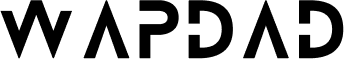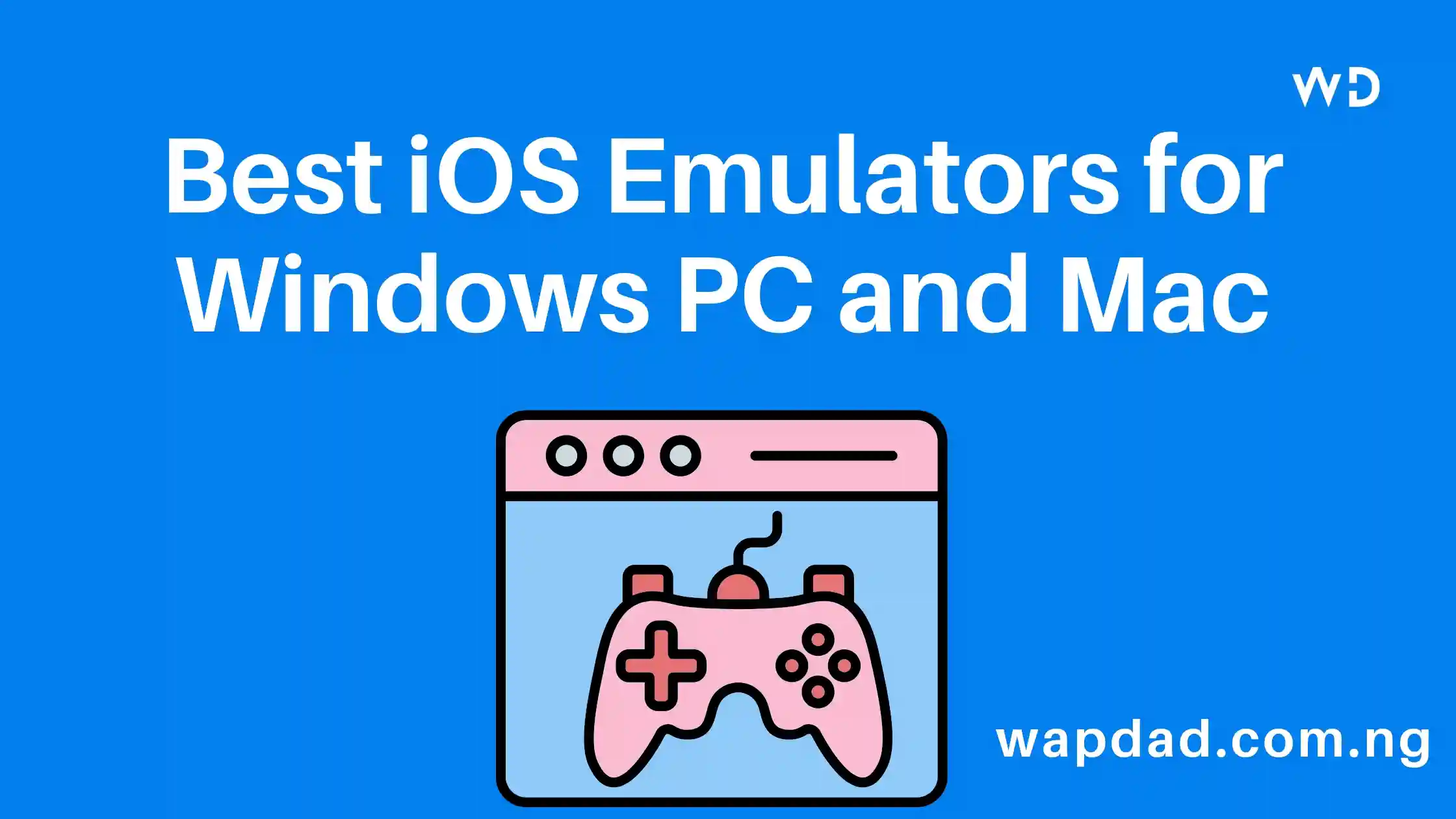Ever wished you could run iOS apps on your PC or Mac?
Whether you’re a developer testing an app or just someone who loves iOS-exclusive features, you’re in luck.
We’ve rounded up the best iOS emulators that let you enjoy iOS apps right on your computer.
Table of Contents
What is an Emulator?
An emulator is a software tool that lets you run applications designed for a different operating system on your device.
Think of it as a translator that allows your Windows PC or Mac to speak the iOS language.
It creates a virtual environment that mimics the iOS operating system, so you can use iOS apps as if you were on an iPhone or iPad.
Best iOS Emulators for Windows PC and Mac
Below is a list of top-rated iOS emulators for your computer. Each entry includes a brief review and a download link.
All these emulators are considered the best in their category, so feel free to choose the one that suits your needs.
1. SmartFace
SmartFace is known for its smooth performance and minimal CPU usage. It’s highly rated among emulator users for its reliability.
There are both free and paid versions, allowing you to start with the free version and upgrade if needed.
2. MobiOne
MobiOne is designed to run iOS apps efficiently while consuming less space.
It’s ideal for low-end computers as it has minimal battery consumption and does not cause lag.
It’s perfect for running iOS games and utility apps.
3. Ripple
Ripple is a browser extension rather than a standalone app. It’s praised for its speed and low resource consumption.
However, it’s best for running simple iOS apps as it may struggle with more demanding applications like games.
Get Ripple Browser Extension
4. IPadian
IPadian delivers a user experience similar to an iPad. It’s great for gamers as it provides smooth performance without lag.
It’s compatible with all PCs and is highly recommended for an enhanced gaming experience.
5. Appetize.io
Appetize.io offers a user-friendly interface and works as both an iOS and Android emulator.
You get 100 minutes of free usage, after which you’ll need to pay for additional time. Registration on their website is required to get started.
6. App.io
App.io is another browser plug-in emulator that works well for simple applications.
It doesn’t stress your system and runs smoothly, but it’s not suitable for graphic-intensive apps or games.
7. Xamarin Testflight
Xamarin Testflight is ideal for running iOS 8.0 and above apps. It’s known for its smooth performance and user-friendly interface.
It’s popular among iOS app developers for testing apps and runs well on computers without bugs.
Hope you found an iOS emulator that suits your needs. If you found this article helpful, consider sharing it with friends using the share button below.
For any questions or feedback, feel free to use the comment box below.