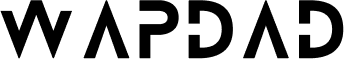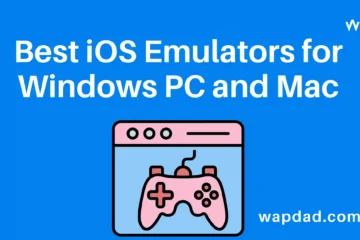Discover the best AI video editing software of 2024 to enhance your content with ease.
These tools streamline the editing process, boost creativity, and increase productivity, making them essential for both professionals and beginners.
Video editing software powered by AI technology is revolutionizing how we create content.
These powerful tools enable anyone to produce stunning videos with minimal effort, whether you’re a seasoned professional or a novice.
We’ve reviewed and analyzed the top AI video editors to bring you this comprehensive guide.
Here are the 11 best AI video editing software for 2024, designed to elevate your creative projects and enhance your storytelling.
Table of Contents
Top 11 AI Video Editing Software for 2024
1. Muse.ai
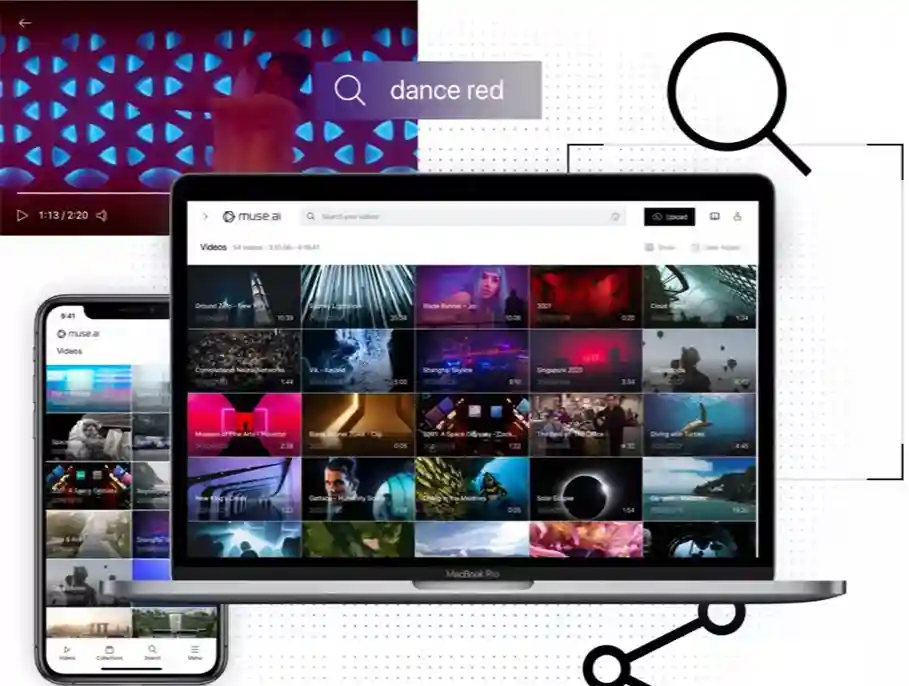
Muse.ai is a searchable platform for finding the perfect media for your projects, offering advanced search capabilities.
Features
- Intelligent search engine
- Sound identification and speech-to-text
- Object and face recognition
- Automated transcription
Pricing
| Plan | Price |
|---|---|
| Free Trial | Free |
| Visionary | $10/month |
| Venture | $40/month |
| Enterprise | Custom pricing |
2. RawShorts

RawShorts is an online AI video maker ideal for creating animated explainer videos and promotional content.
Features
- Convert text to video
- Access a collection of templates and stock videos
- Customize text, images, and transitions
- Quick export to social media platforms
Pricing
| Plan | Price |
|---|---|
| Free Trial | Free |
| Essential | $25/month |
| Business | $45/month |
3. Veed
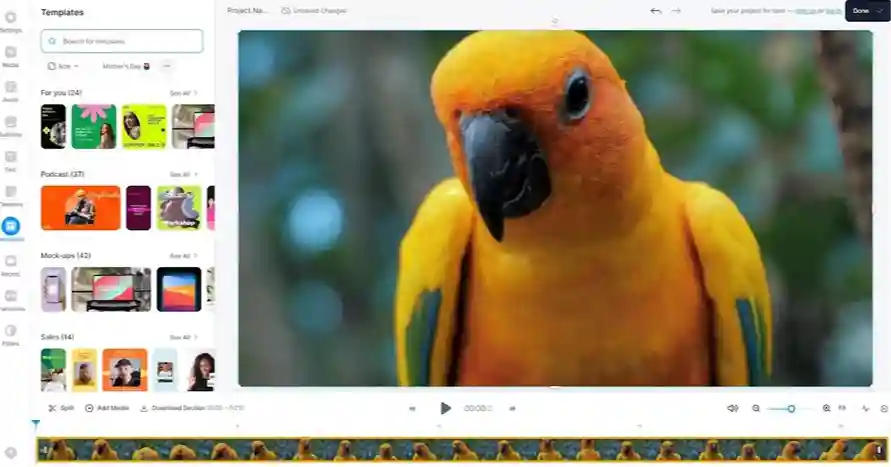
Veed is an online video editor tailored for social media content creation.
Features
- AI tools for noise reduction and subtitle generation
- Media library with stock videos, music, and effects
- Customizable text and elements
- Record webcam, audio, and screen
Pricing
| Plan | Price |
|---|---|
| Free | Free |
| Pro | $30/month/user |
| Business | $70/month/user |
| Enterprise | $100/month/user |
4. Synthesia
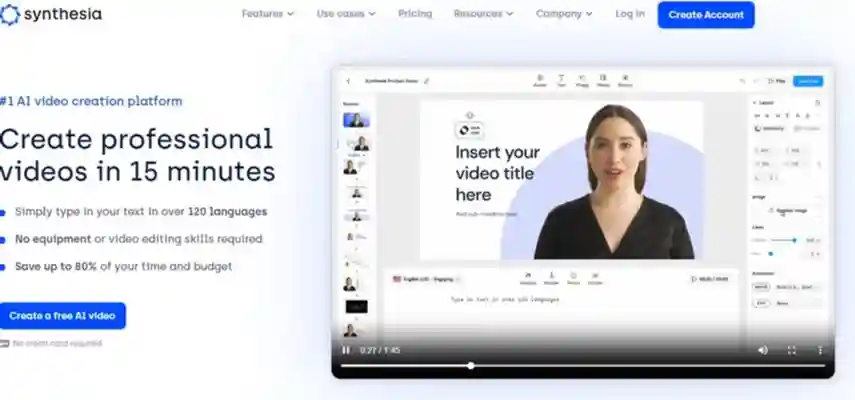
Synthesia is a groundbreaking AI video editing platform that simplifies video creation. Users can generate high-quality videos without filming or extensive editing knowledge.
Features
- Create videos by typing text or generating scripts
- Choose from a variety of avatars or customize your own
- Produce videos in multiple languages and accents
- Use a library of royalty-free media or upload your own
Pros
- User-friendly, no prior experience needed
- Saves time and resources
- Offers extensive customization options
Cons
- Limited to avatar-based videos
- Lacks advanced editing features
Pricing
| Plan | Price |
|---|---|
| Free Demo | Free |
| Personal | $30/month |
| Enterprise | Custom pricing |
5. Magisto
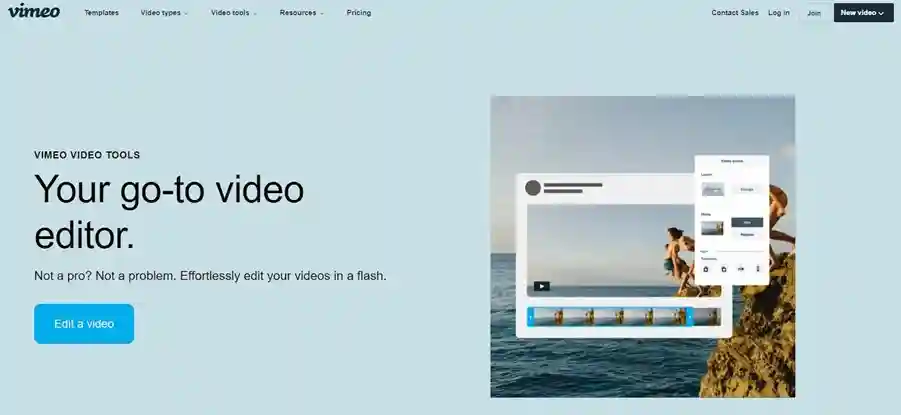
Magisto is an online video editor suitable for a wide range of content, from tutorials to marketing videos.
Features
- Basic editing tools like cropping and trimming
- Customizable text, stickers, and music
- Animation and branding options
Pricing
| Plan | Price |
|---|---|
| Free Trial | Free |
| Starter | $12/month/seat |
| Standard | $20/month/seat |
| Advanced | $65/month/seat |
| Enterprise | Custom pricing |
6. Steve AI
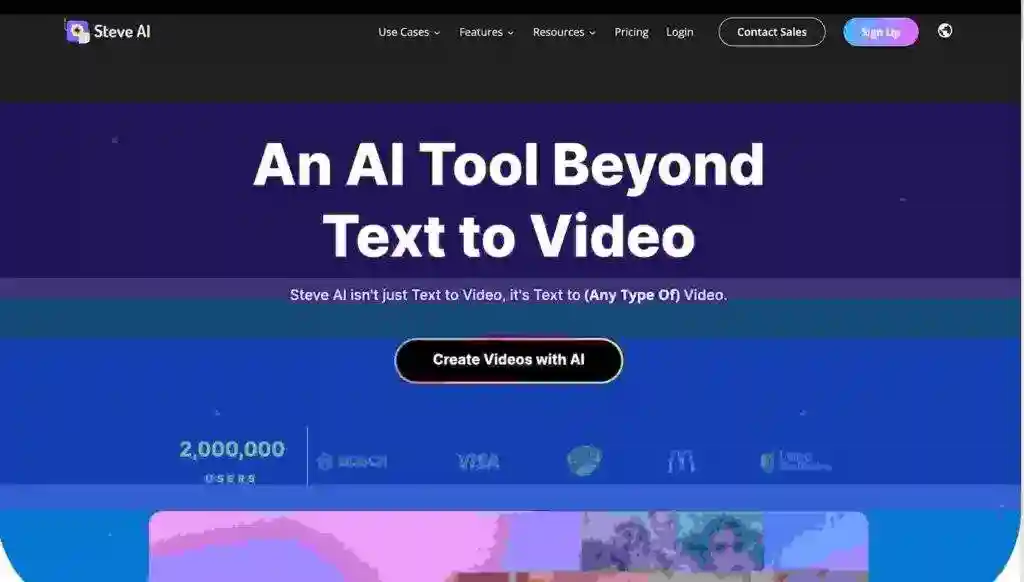
Steve AI transforms text into engaging video content effortlessly using advanced AI technology. It’s perfect for content creators and businesses aiming to enhance their digital presence.
Key Features
- Text-to-Video Conversion
- AI-Driven Templates
- Customization Options
- Automated Voiceover
- Rich Media Library
- User-Friendly Interface
- Fast Rendering and Export
7. Descript
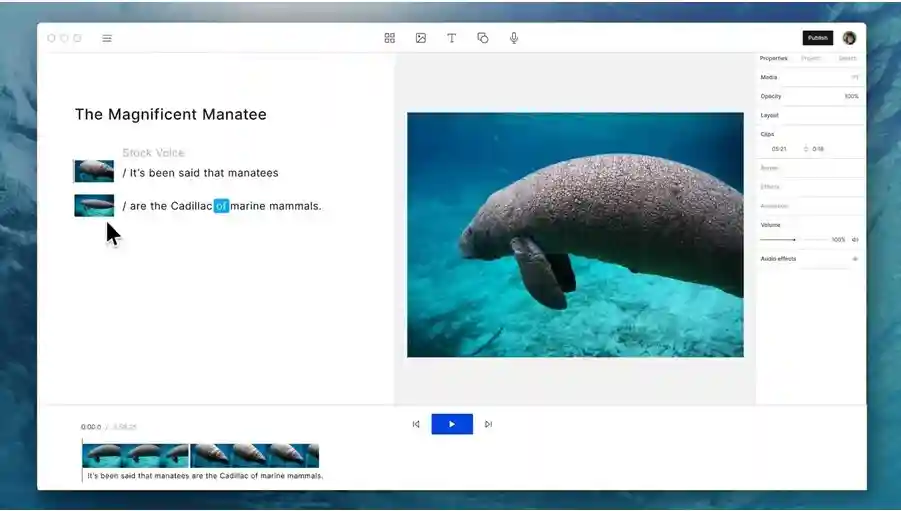
Descript offers a unique blend of video editing and transcription services, ideal for content creators and podcasters.
Features
- Accurate transcription generator
- Create voiceovers with the overdub feature
- Automatic filler word removal
Pricing
| Plan | Price |
|---|---|
| Free | Free (1 hour/month) |
| Creator | $15/month/user |
| Pro | $30/month/user |
| Enterprise | Custom pricing |
8. Pictory
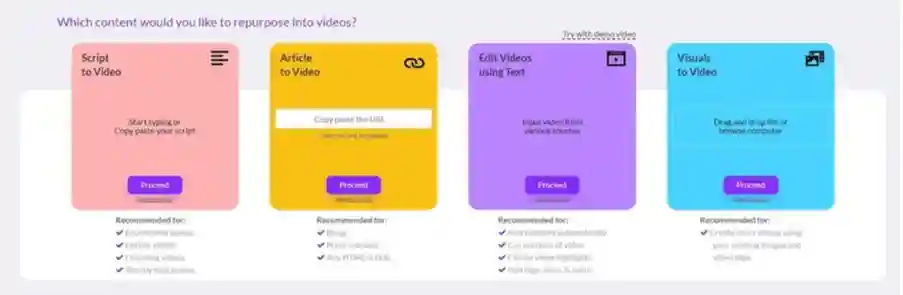
Pictory is an AI-powered tool that turns your media into engaging videos using natural language processing and machine learning.
Features
- Convert scripts or articles into videos
- Edit videos using text and add subtitles
- Create short videos from images or clips
- Apply voiceovers and background music
- Trim unnecessary parts
Pricing
| Plan | Price |
|---|---|
| Free Trial | Free |
| Standard | $23/month/user |
| Premium | $47/month/user |
| Enterprise | Custom pricing |
9. GliaStudio
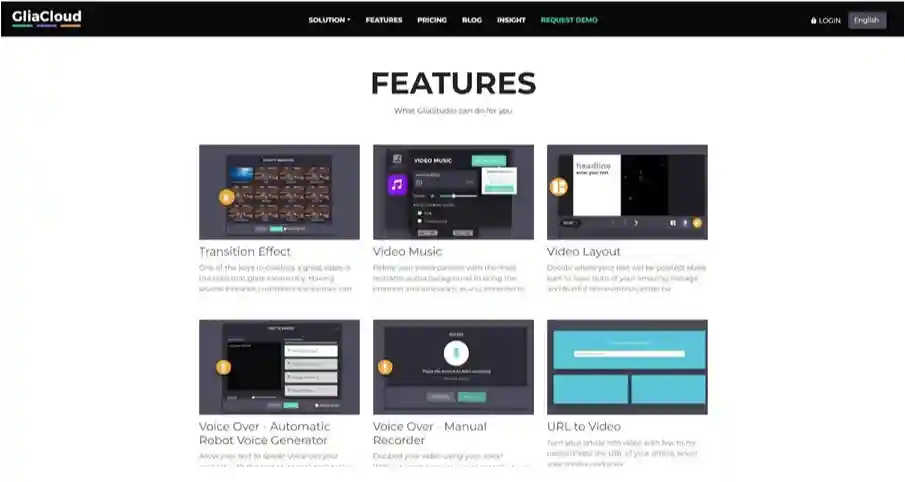
GliaStudio creates short videos for news, marketing, and social media using advanced AI technology.
Features
- Cut, crop, and resize video clips
- Add music, transitions, and text
- Generate automatic voiceovers
- Convert articles to videos
Pricing
| Plan | Price |
|---|---|
| Free Trial | Free |
| Pro | Custom pricing |
| Business | Custom pricing |
| Enterprise | Custom pricing |
10. Wisecut
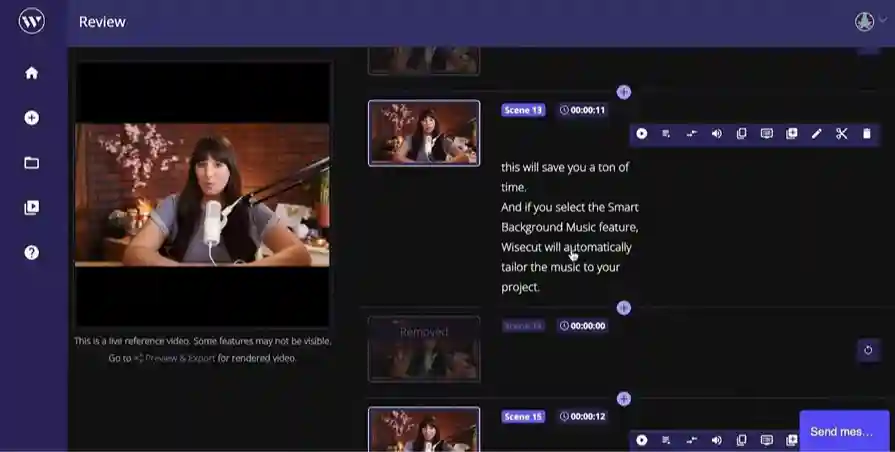
Wisecut is designed to streamline video editing by automatically detecting and extracting relevant parts of your videos.
Features
- Remove silences and filler words
- Generate transcriptions and captions
- Create videos in multiple languages
- Automatic music generation
Pricing
| Plan | Price |
|---|---|
| Free | Free |
| Starter | $15/month |
| Professional | $57/month |
| Enterprise | Custom pricing |
11. Movavi Video Editor

Movavi Video Editor combines AI technology with traditional editing tools, allowing users to create impressive video content quickly.
Features
- Basic and advanced editing tools
- AI enhancements like color correction and stabilization
- Record custom voiceovers
- Save and share videos in various formats
Pricing
| Plan | Price |
|---|---|
| Free Trial | Free |
| 1-Year Subscription | $54.95 (1 PC) |
| Lifetime License | $79.95 (1 PC) |
Conclusion
AI technology is transforming the video editing process, making it easier than ever to create high-quality content.
Each of the ai video editing software options listed above has unique features, pros, and cons, along with various pricing plans.
Consider your specific project needs and take advantage of free trials to find the best video editor for your goals.
Whether you’re creating content for YouTube or other platforms, these AI tools will help you produce engaging and professional videos.