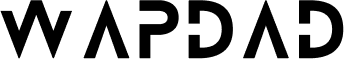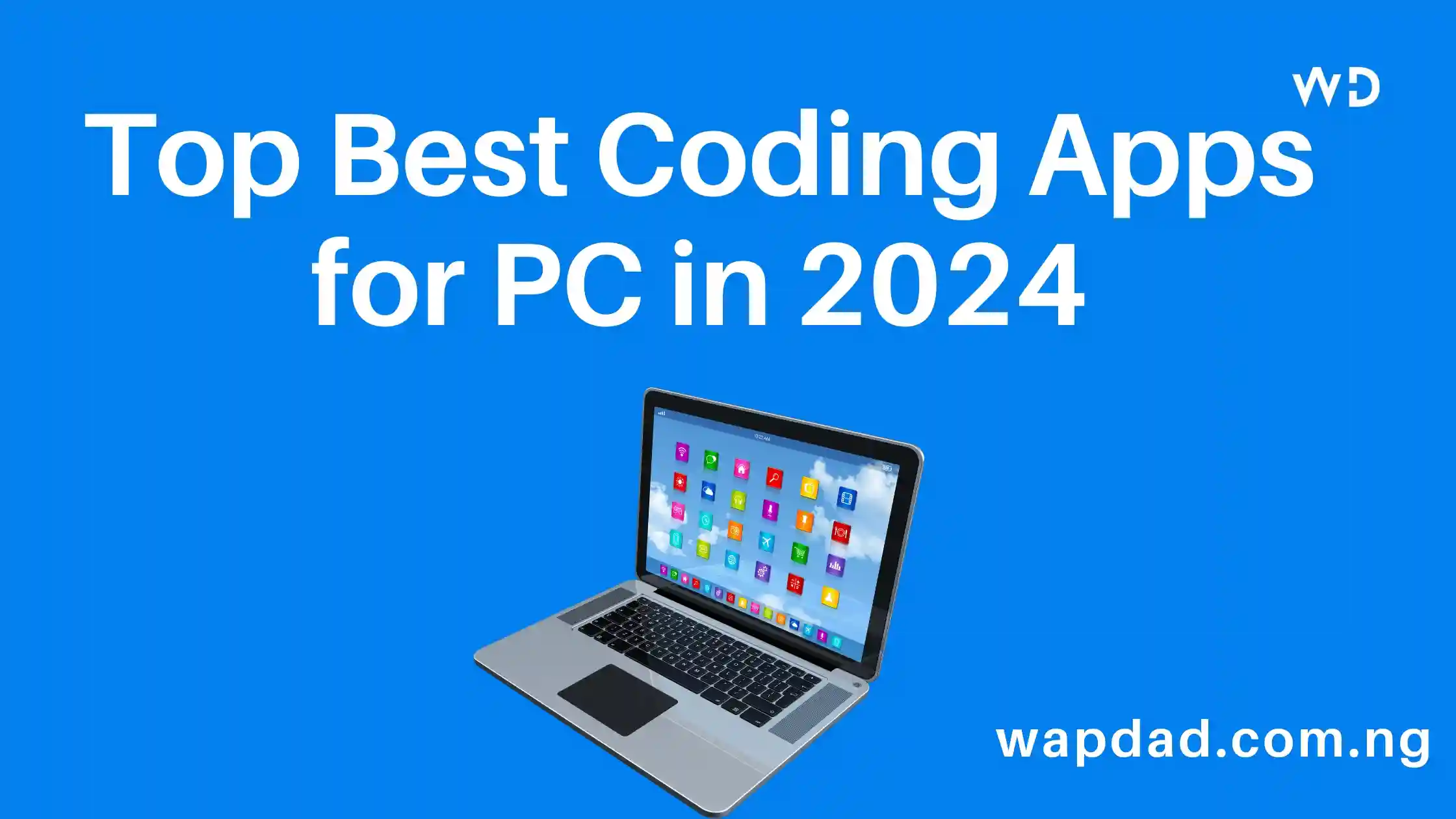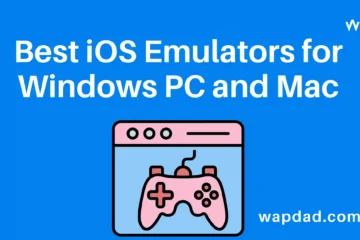Choosing the right coding app can be challenging, especially with the multitude of options available.
Whether you’re a beginner or an experienced developer, finding the right software is crucial.
Here, we’ve compiled a list of the best coding apps for PCs in 2024, highlighting their features and benefits to help you make an informed decision.
Table of Contents
The Best Coding Apps for PC
1. Notepad++
Notepad++ is a free, open-source code editor that’s perfect for beginners and experienced developers alike.
Its fast startup and tabbed interface make it user-friendly. Notepad++ supports multiple programming languages and is known for its simplicity and efficiency, which even helps reduce energy consumption.
Download Notepad++: Windows
2. Coda
Coda is an all-in-one tool for web development, offering features that streamline the process of coding websites.
It supports multiple programming languages and includes useful tools like a MySQL editor and terminal integration. Coda’s organized interface makes it a favorite among front-end developers.
Download Coda: Mac
3. Microsoft Visual Code Studio
Microsoft Visual Code Studio is a versatile, free, open-source code editor available on multiple platforms, including PC, Mac, and mobile devices.
It offers extensive customization options, frequent updates, and over 20,000 extensions. Features like IntelliSense and integrated debugging make it a powerful tool for developers.
Download Microsoft Visual Code Studio: Windows | Mac
4. Atom
Atom is an open-source code editor known for its high customizability. You can create personalized themes and download packages to add or enhance features.
Atom’s community-driven development ensures you have access to the latest tools and technologies. The Teletype feature allows real-time collaboration with other developers.
5. Sublime Text
Sublime Text is a premium code editor costing $70, but its cross-platform capabilities and feature-rich environment make it worth the investment.
It supports multiple monitors and offers advanced features like the GoTo Anything shortcut, multi-line editing, and extensive customization options.
Download Sublime Text: Windows | Mac
6. TextWrangler
TextWrangler is a free, powerful code editor for PC users. It features a user-friendly interface and advanced search capabilities, making it easy to manage and edit code.
Real-time error notifications help ensure your code is error-free.
Download TextWrangler: Mac
7. TextMate
TextMate is a versatile code editor exclusive to Mac users. It supports all coding languages and offers powerful features like clipboard history and advanced search and replace options. TextMate’s user-friendly interface makes coding a breeze.
Download TextMate: Mac
8. UltraEdit
UltraEdit is a premium code editor available for Windows, Mac, and Linux, priced at around $79.5. It offers a free trial and features like auto-complete, multi-tab support, and syntax highlighting for various programming languages.
Download UltraEdit: Windows | Mac
9. Brackets
Brackets, developed by Adobe, is a free, advanced code editor for web designers. It integrates seamlessly with other Adobe software like Photoshop and Illustrator.
Brackets supports Windows, Mac, and Linux, and is particularly useful for web development projects.
Download Brackets: Windows | Mac
10. CoffeeCup HTML Editor
CoffeeCup HTML Editor is a robust tool for advanced coding, supporting HTML, CSS, and PHP. It features auto-complete, semantic code recognition, and other tools to make coding easier and more enjoyable.
The premium version costs around $69, but a free trial is available.
Download CoffeeCup HTML Editor: Windows
Conclusion
Choosing the right coding software is essential for any developer’s success. Whether you opt for free or paid options, these top coding apps offer a range of features to suit your needs.
Start with the free versions if you’re on a budget, and consider upgrading as you gain more experience.
For those looking to enhance their coding skills further, consider attending one of the top online coding bootcamps to learn how to maximize these tools.