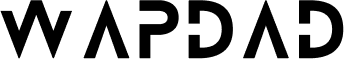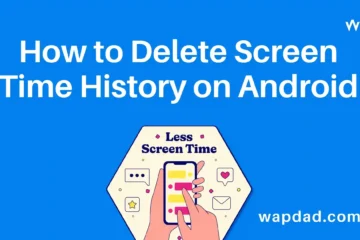Losing an important text conversation on your Android phone can be frustrating. But don’t worry! You may be able to get deleted texts back without needing a third-party app.
This guide covers several DIY methods to try recovering recently deleted SMS and MMS messages on your Android device.
Table of Contents
Retrieve Deleted SMS from Notification Log
Your Android’s notification log keeps a history of recent notifications, including newly received texts.
To view deleted texts:
- Open Settings > Apps & Notifications > Notifications
- Check for text notifications and tap to open messages
The notification log only stores a limited history. But for very recent texts, it’s worth a try.
Scan Device Storage for Text Message Files
Android stores text messages as files on your phone’s internal storage. Even when deleted, these files aren’t immediately removed.
Use a file manager app like ES File Explorer to scan for message files:
- Navigate to Local > MMS folder – contains MMS files
- Open data > data > com.android.providers.telephony > databases
- View mmssms.db in SQLite browser – shows SMS contents
By digging through the database and file system, you may find deleted texts. This requires some technical know-how.
Use Android Data Recovery Software
For easier DIY text message recovery, use Android recovery software. These tools automatically:
- Scan your whole device
- Extract deleted SMS/MMS
- Allow text message preview and recovery
Top software options:
- FoneDog Toolkit – Android Data Recovery
- EaseUS MobiSaver for Android
- iMyFone D-Back
Pros and Cons of Text Recovery Without an App
Pros:
- Doesn’t require app install
- Uses built-in Android features
- 100% free
Cons:
- Notification log has limited history
- File scanning is complicated
- No guarantee of finding lost texts
FAQs
How long can you recover deleted texts?
If acted on quickly, texts may be recoverable within 1-2 days. Chances decrease over time as deleted files get overwritten.
Can you recover texts after factory reset?
No, a factory reset will wipe text messages and all other user data. No recovery method will work.
In summary, with the right tools and techniques, you may be able to resurrect deleted texts on Android without installing a third-party app. Act quickly for the best chance of SMS and MMS recovery success.