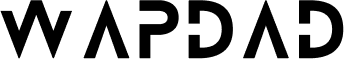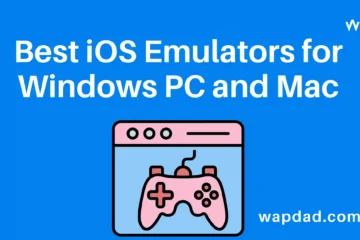Printing from your Android device has never been easier, thanks to the abundance of free printer apps available on the Google Play Store.
Whether you need to print documents, photos, or other file types, these apps offer a hassle-free solution for all your printing needs.
In this article, we’ll explore the top 10 best free Android printer apps that you should try in 2024.
Table of Contents
The Best Free Printer Apps for Android
1. Google Cloud Print
Google Cloud Print is a versatile Android printer app that allows you to print from any supported app, including cloud storage services like Dropbox and Box.
With this app, you can easily print documents stored on your device or in the cloud to any internet-connected printer, including wireless and directly connected ones.
Google Cloud Print even enables remote printing to printers in other locations by sending documents through Google’s secure cloud servers.
2. HP Print Service Plugin
The HP Print Service Plugin is an all-in-one printing solution for Android users, offering a wide range of features for free.
Compatible with various HP printer models, including LaserJet, Inkjet, and OfficeJet, this app enables easy document, photo, and file printing.
Users can also adjust color settings, make copies, and scan documents directly from their smartphones.
The app ensures data security through encrypted connections, providing peace of mind while printing on-the-go.
3. Canon Print Inkjet/SELPHY
Canon Print Inkjet/SELPHY is the perfect app for anyone looking to print high-quality photos and documents from their Android device.
Supporting both Canon inkjet and SELPHY printers, this free app is user-friendly and compatible with a variety of popular file formats.
With just a few taps, you can have your files printed in no time, making it an essential tool for every Canon printer owner.
4. Brother iPrint&Scan
Brother iPrint&Scan simplifies your printing and scanning tasks by seamlessly connecting your smartphone or tablet to various sources.
Available for both iOS and Android devices, this app allows you to create hard copies of documents, photos, webpages, labels, and more with ease.
You can also scan items directly to your device or cloud services like Dropbox, Google Drive, and Evernote, making it a versatile tool for all your document management needs.
5. Epson iPrint
Epson iPrint is a must-have Android printing app for anyone who values convenience and flexibility.
This free tool enables users to print shared documents, including PDFs, iWork, and MS Office files, across multiple devices.
Compatible with printers featuring Epson Connect, this app offers a reliable and efficient solution for all your printing requirements.
6. Dell Mobile Print
Dell Mobile Print is another top-rated Android printer app that allows you to print documents, photos, and web pages directly from your device.
Compatible with any Dell printer on your wireless or local network, this app offers the added convenience of integrating with Office 365 and Dropbox for seamless cloud printing.
Users can customize their print settings, such as paper size, orientation, and color options, ensuring the perfect output every time.
7. Kodak Document Print App
The Kodak Document Print App is a user-friendly and efficient solution for printing documents and photos from your Android phone or tablet.
Supporting both Wi-Fi and Cloud printing, this app enables you to print from virtually anywhere in the world.
With its compatibility with various file types, including PDFs, Word, Excel, and PowerPoint, the Kodak Document Print App is an ideal choice for those who value simplicity and convenience.
8. Xerox Mobile Print Solution
The Xerox Mobile Print Solution is a powerful free app that helps Android users print photos, web pages, and documents directly from their devices.
In addition to printing, this app also enables scanning and storing documents on your device or in the cloud.
With its compatibility across a wide range of printers, the Xerox Mobile Print Solution is an essential tool for frequent users who need to print from multiple devices.
9. Samsung Mobile Print
Samsung Mobile Print is an exceptional printer app designed specifically for Android users who want to print documents effortlessly from their Samsung Galaxy or other Android devices.
This app eliminates the need for a computer by allowing users to select, edit, and print files directly from their mobile devices.
In addition to basic photo and PDF printing, Samsung Mobile Print offers advanced features like duplex printing and cloud printing, as well as easy document scanning and sharing.
10. Mopria Print Service
The Mopria Print Service is a standout app for Android devices, offering a seamless printing solution supported by over 200 printer brands.
With this app, users can print documents from their mobile devices or tablets without worrying about printer compatibility.
The app is completely free to download and offers advanced features like print preview and multiple-page printing on a single sheet, making it a top choice for those seeking reliability and ease of use.
Importance of Printing Apps
In today’s digital age, printing apps have become an essential tool for enhancing your printing experience by seamlessly connecting your mobile device to your printer.
These advanced apps offer a wide range of features that streamline the printing process and provide quick access to document printing from phones, tablets, or laptops.
Many printer apps support cloud printing or direct document transmission from devices over Wi-Fi networks, further simplifying the process.
These user-friendly apps also make troubleshooting print issues a breeze. Given their extensive features and convenience, it’s no wonder that printer apps have become increasingly indispensable in our modern world.
Frequently Asked Questions
What are Android Printing Apps?
A high-quality Android printer app offers a wide array of features that enable users to print various documents, photos, calendars, call logs, and even Facebook photo albums directly from their mobile phones.
These apps should also support popular cloud storage services like Box, Drive, and Dropbox for seamless on-the-go printing.
The setup process should be straightforward and user-friendly, while the app itself should be efficient and free of unnecessary complications.
Some popular Android printer apps include HP Smart App, PrintHand, and PrinterShare Print Service App.
What are the best free printer apps for Android?
Many people have questions about Android printer apps, particularly regarding the best free options and the essential features of a great app.
To help you find the perfect app for your printing needs, we’ve compiled a list of the most popular free Android printer apps available in 2024, including Epson iPrint and HP Print Service Plugin.
These apps offer a wide range of features and capabilities to cater to your specific printing requirements.
Be sure to check out the list above to learn more about these highly-rated and practical free Android printer apps.